Note: If you prefer to watch a video on this topic, please visit our FloQademy FAQ course!
The Google Drive File Stream app allows you to access your Google Drive folders directly from your desktop File Explorer. This enables users to open files in native Excel and save changes directly instead of downloading and uploading files through the web version of GDrive. FloQast strongly encourages all users to utilize the desktop sync app for the best user experience!
Install the desktop sync app:
Google Drive's desktop sync app is called Drive File Stream. If you do not already have Drive File Stream installed, please have your IT department download and install the app here.
Syncing Google Shared Drive Folders:
If you use Google Shared Drives, your Shared Drives will automatically be included in the materials synced to your Desktop. FloQast should be one of the listed Shared Drives (unless your FloQast folder is embedded within another Shared Drive, such as the Accounting/Finance Shared Drive. In this case, this Accounting/Finance Shared Drive would be visible and the FloQast folder would be available underneath it).
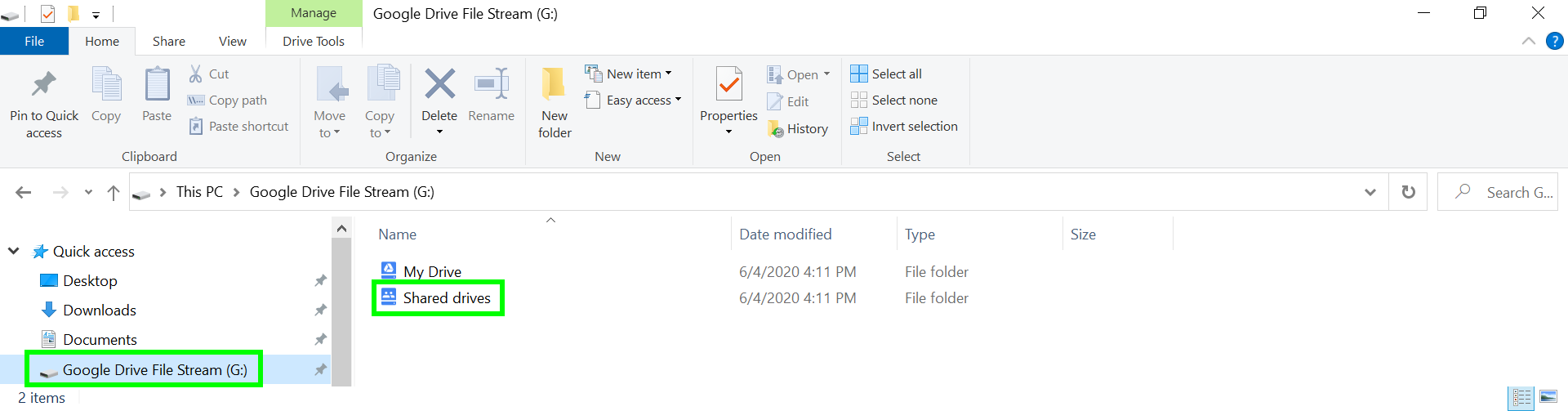
Syncing GoogleMyDrive Folders:
If you use Google MyDrive, then the FloQast folder will need to be added to your list of "MyDrive" folders to sync.
1. Sign in to the web version of https://drive.google.com/drive/
2. The FloQast folder will likely be under the "Shared with me" tab since another employee owns this folder, but has shared it with your Google account. (Alternatively, find the applicable FQ - Entity folders that have been shared with you if the entire FloQast folder has not been shared).
3. Right-click on the FloQast folder (or the applicable FQ - Entity folders)
4. Select "Add shortcut to Drive"
5. Select MyDrive
6. Click "Add Shortcut"
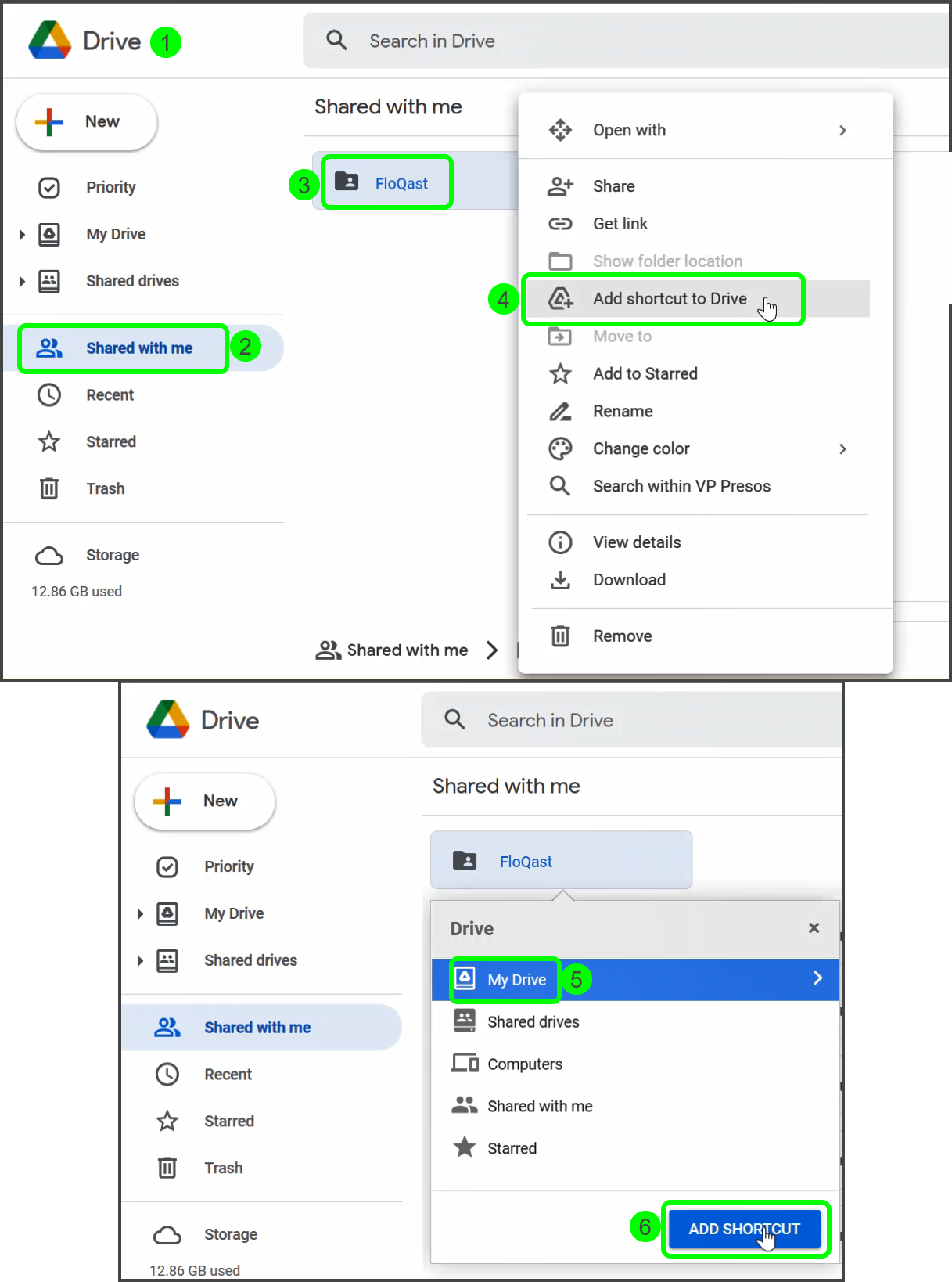
The FloQast folder should now be visible under your File Explorer: Google Drive File Stream (G:) Drive like so:
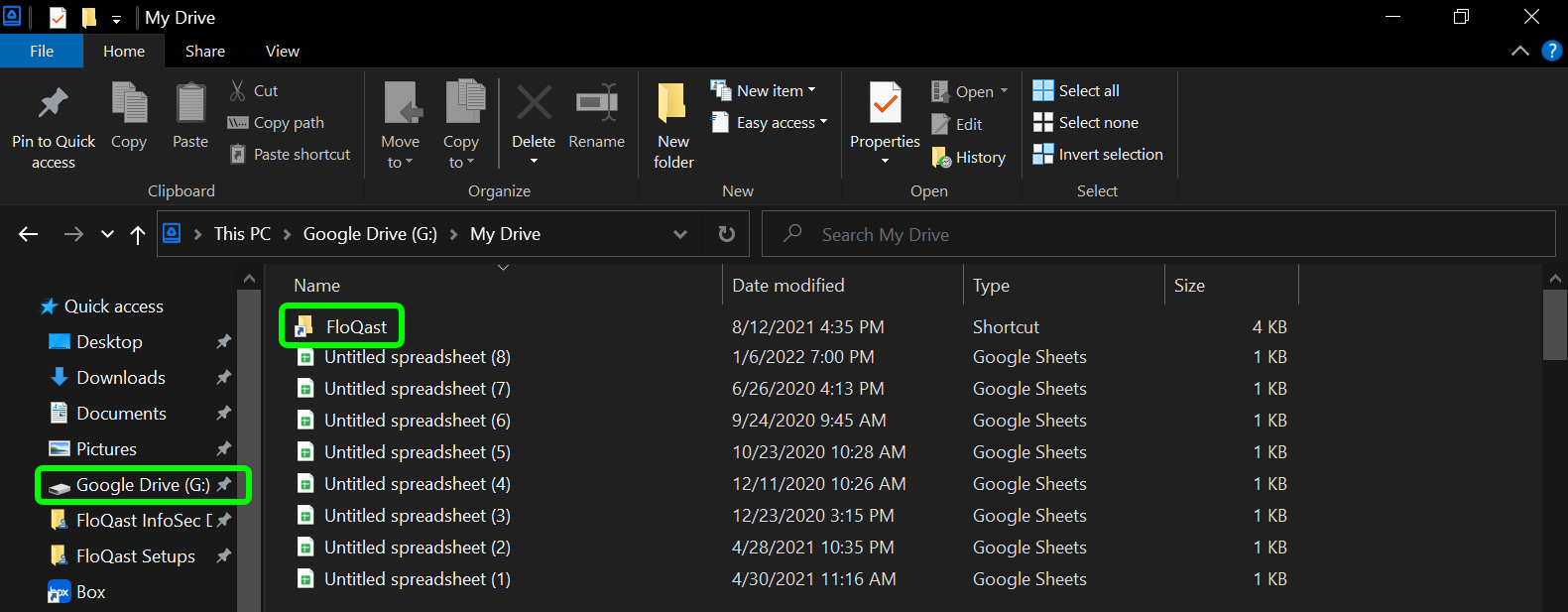
Changes you make to the files in these folders will be pushed to the web version of Google Drive by your desktop sync app. The web version of Google Drive is the "source of truth" and is the set of folders that FloQast is connected to. Your local copy of these folders should be a perfect copy of the web version as long as your desktop sync app is running.
Keep in mind:
- Even though these folders appear on your desktop, these are shared folders. Changes you make to these folders impact everyone that is sharing them. Please do not move or delete any folders.
- Your desktop sync app may take some time to push your changes to the web version of Google Drive. Usually, these changes are fairly instantaneous, but you may observe a slight lag. For issues with your desktop sync app, please see this link.