You will perform sign-offs in the FloQast system to mark a Checklist procedure as complete, and to mark a Reconciliation as tied-out.
Your name, avatar/initials, and a timestamp will appear in the Completed column when you perform your sign-off:
There are three different sign-off statuses that you may see in FloQast:
1. Gray = Incomplete
2. Green = Complete
3. Orange = Redo Mode. Only applicable to reconciliations, this signals that the account previously tied out, but there was a material change in the balance after the initial sign-off. A new sign-off is required once the balance reconciles again.
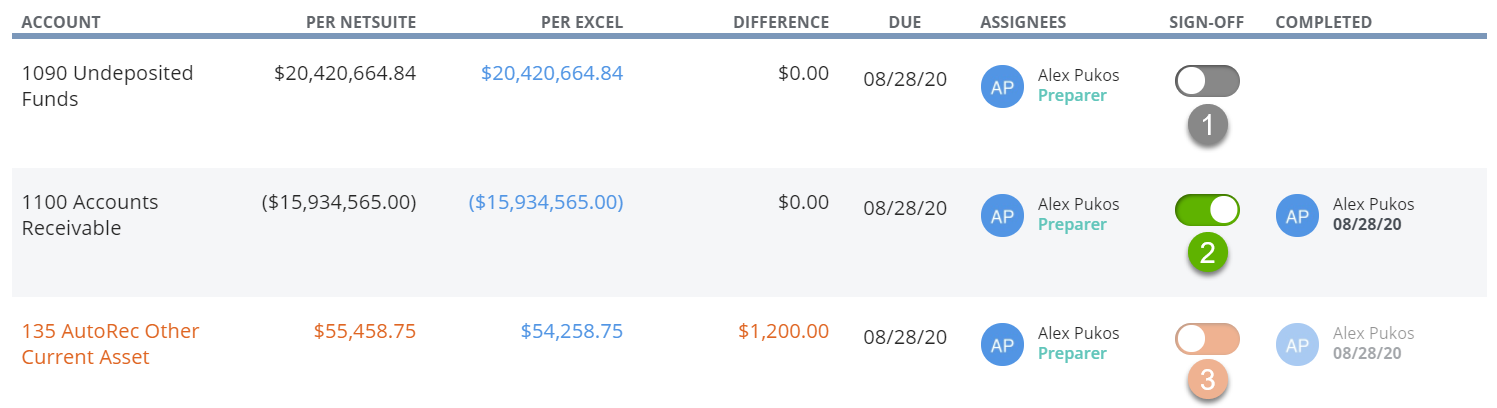
Note: If there are multiple preparers and/or multiple reviewers, all assignees must complete sign-offs on the item for it to be marked as complete.
Special considerations:
FloQast offers several control features that impact sign-off eligibility. Some examples:
- With Strict Sign-Off Mode enabled, Users cannot sign-off on tasks that are assigned to other team members. They may only sign-off on their own assignments. Only Admins/Managers can perform a sign-off that isn't assigned to them.
- With Strict Sign-Off Mode enabled, a Reviewer cannot complete a sign-off until the Preparer has completed theirs. Additionally, the same person cannot sign-off on a single item twice (as both the preparer and reviewer, for example) to ensure a separation of duties.
- With Strict Tie-Out Mode enabled, Users cannot sign-off on a Reconciliation unless it is tied out (i.e. difference is beneath the threshold set for that account).