FloQast now supports Multi-Book Accounting for all of our NetSuite and Intacct customers.
What is Multi-Book Accounting?
- NetSuite and Intacct both offer Multi-Book Accounting (MBA) functionality, which provides the ability to maintain and report on multiple sets of financial books in parallel within NetSuite or Intacct.
- This feature was first introduced due to an increasing number of global clients who needed a way to report their financials in both US GAAP and local statutory in different countries, and often in different currencies.
- But with ASC 606 Compliance implementation underway, many companies are now using MBA to transition to the new revenue recognition standard by keeping their old revenue recognition engine and posting to one book while concurrently updating a second book that has all the new rules in place.
How does NetSuite Multi-Book work in FloQast?
- Multi-Books are set at the Entity level by a FloQast Admin.
- This feature toggle is available on the Manage Reconciliations page for Admins.
- Once the Multi-Book feature is turned on, FloQast automatically fetches all Book IDs from NetSuite/Intacct, and these IDs get populated in a dropdown menu in the Accounts section.
- As far as a FloQast User is concerned, there aren't any visible changes in the client-facing aspect of the application.
How do I enable Multi-Book Reconciliations in FloQast?
Below is a step-by-step guide of how to turn on Multi-Book functionality within FloQast:
1. Sync your General Ledger across all available periods.
- If you are an Intacct client, this is automatically synced each time you log into FloQast.
- If you are a NetSuite client, you can do Sync your GL under the Manage Entities section pictured below:
(You can do this from any entity, and it will sync across all entities)
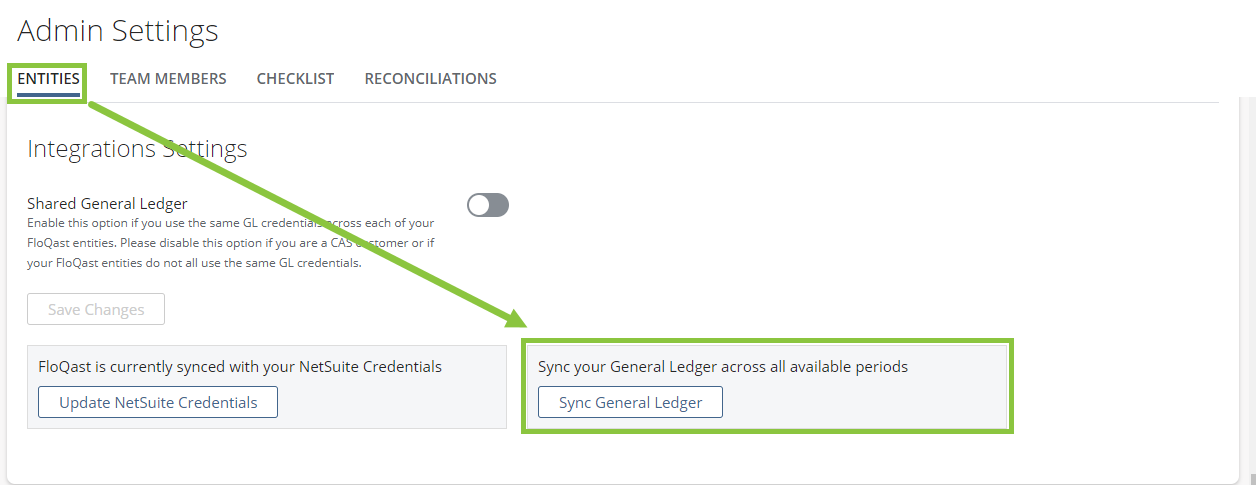
2. Navigate to Admin Settings > Reconciliation Settings and select the desired Entity
3. Switch on the “Multi-Book Reconciliation” feature for that entity by clicking on the slider
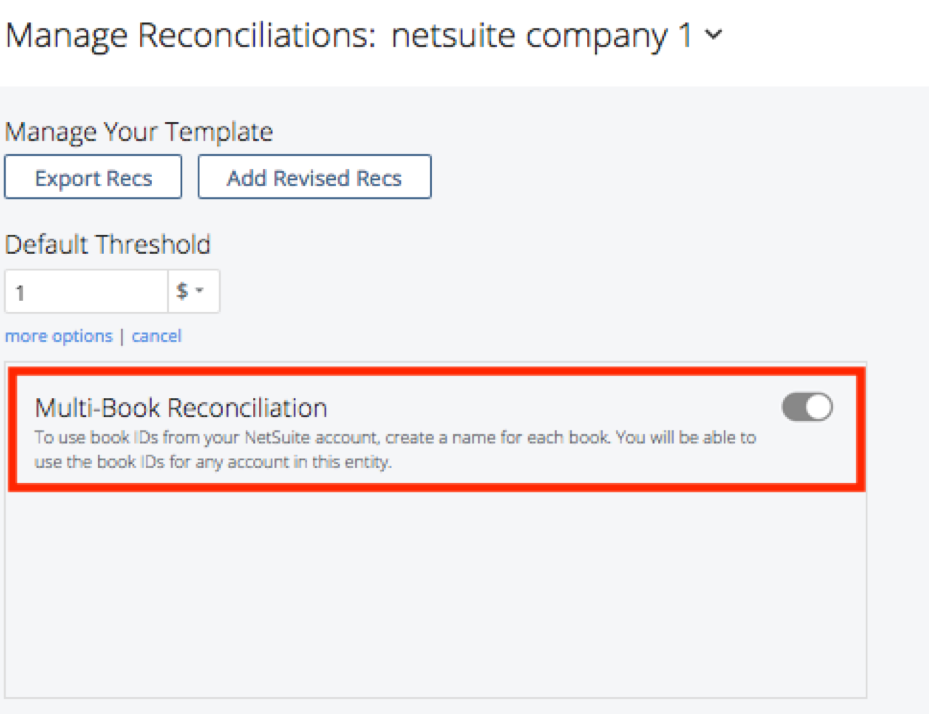
4. FloQast fetches all Book IDs from NetSuite or Intacct (the example below suggests the client has 2 Reporting Books set up in their account) and these Book IDs get automatically populated in a drop-down menu within the Accounts section.
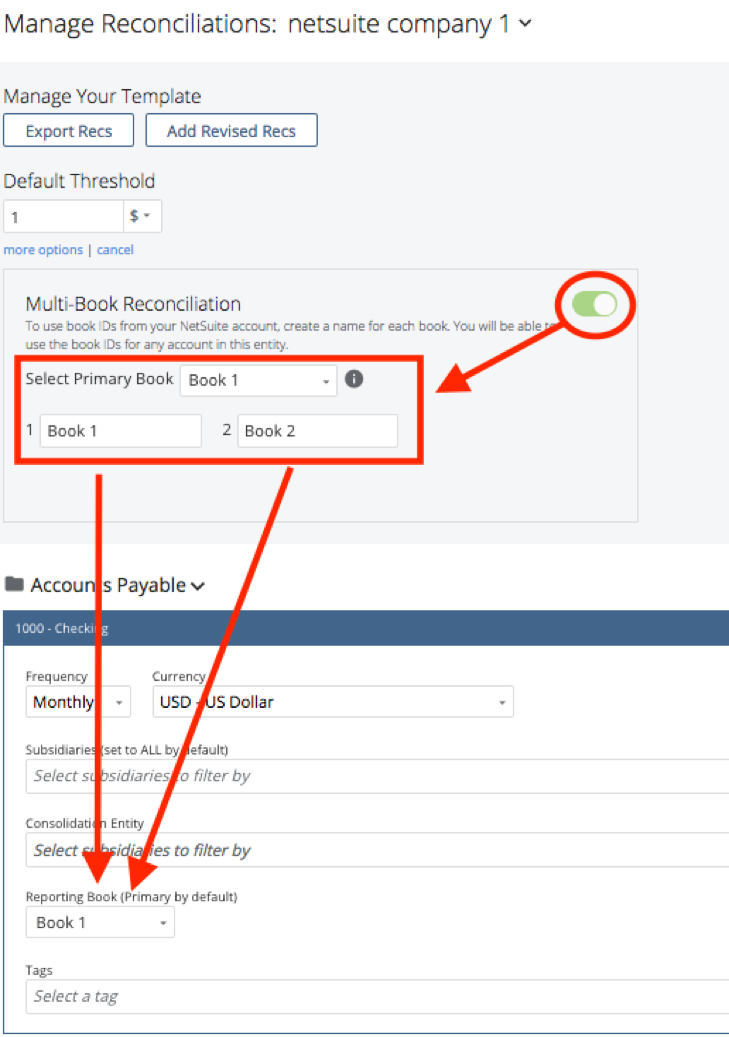
Notes:
-
The Book IDs in FloQast correspond to your Internal Book IDs in NetSuite/Intacct.
-
Your Primary Book in FloQast corresponds to your Primary Book in NetSuite/Intacct.
-
Book settings can be updated at any time.
- Export/Import Rec templates are also functional for bulk updates using columns N and O:
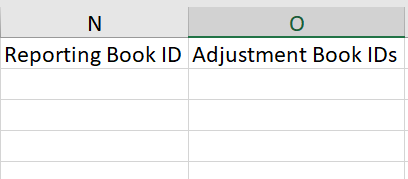
Types of NetSuite Books FloQast Supports:
- FloQast supports Parallel Books in NetSuite (Ie. Primary Books & Secondary Books)
- FloQast does NOT support Adjustment-only Books in NetSuite
Please reach out to support@floqast.com if you would like assistance enabling this new feature!