Once a user has saved supporting documents in the company cloud storage system, these documents can tie to the General Ledger automatically by adding a ‘#FQ-account number’ to the right of the reconciling balance. This ‘#FQ’ anchor replaces the traditional use of a ‘TB’ on a reconciliation. Note: you cannot use the same hashtag reference multiple times for one account within the same folder. FloQast will not know which balance to pull in as the correct balance.

In the Account Reconciliations module in FloQast, you can see the ‘Per Excel’ amount comes from the Excel document saved in cloud storage and the ‘Per GL,’ 'Per NetSuite' or 'Per Intacct' column comes directly from your Trial Balance/ERP System. If the balances change in your workbook or in the Trial Balance, use the refresh button in FloQast to update.
FloQast will re-run all reconciliations automatically in the current period on a nightly basis.
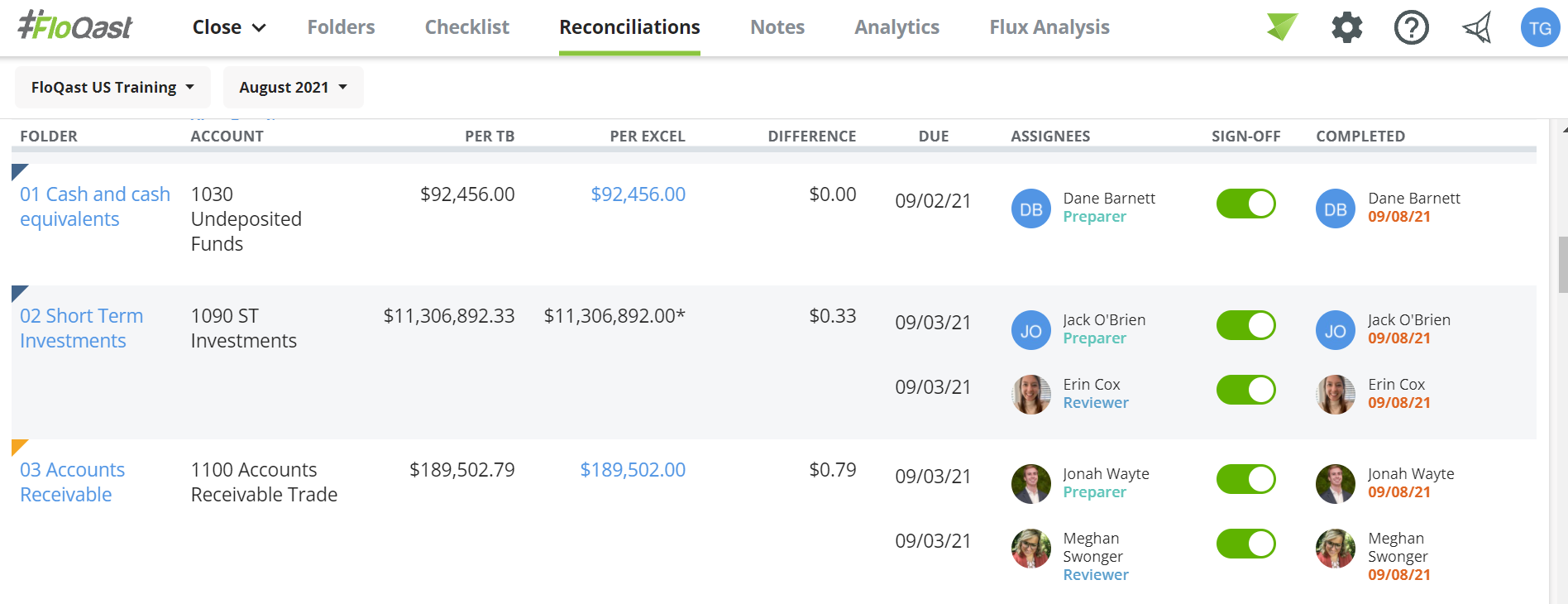
Note: The document size restriction is 20 MB Per Excel Tab. There is no overall document size limit, but if any tab is over 20 MB, FloQast will not import balances.