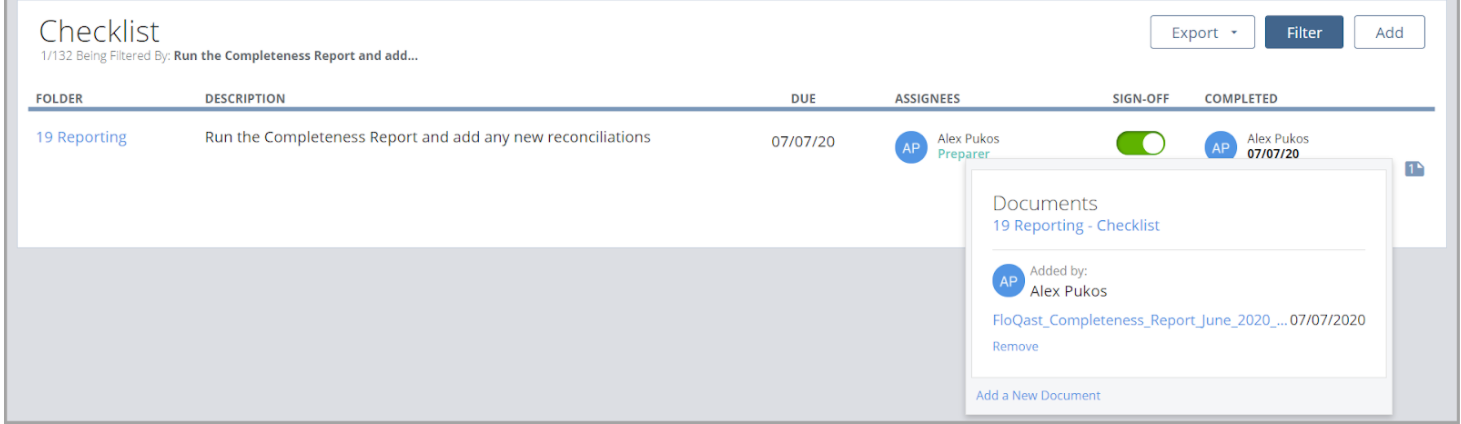Completeness Report:
The FloQast Completeness Check helps you rest assured that your entire Balance Sheet is being tied-out each month.
The Completeness Report is available to Admins and Managers in FloQast and is accessible from the Reconciliations tab. Running this report will:
1. Inspect:
• Current month’s Trial Balance
• Last month’s Trial Balance
2. Identify:
• Balance Sheet accounts with an ending balance
• Balance Sheet accounts with activity month over month (even if the current month is $0)
Note: The "Financial Statement Type" is automatically determined through the NetSuite/Intacct API based on the category assigned within your NetSuite/Intacct Chart of Accounts.
3. Cross Reference:
• Your list of reconciliations that currently exist in FloQast to identify any missing accounts.
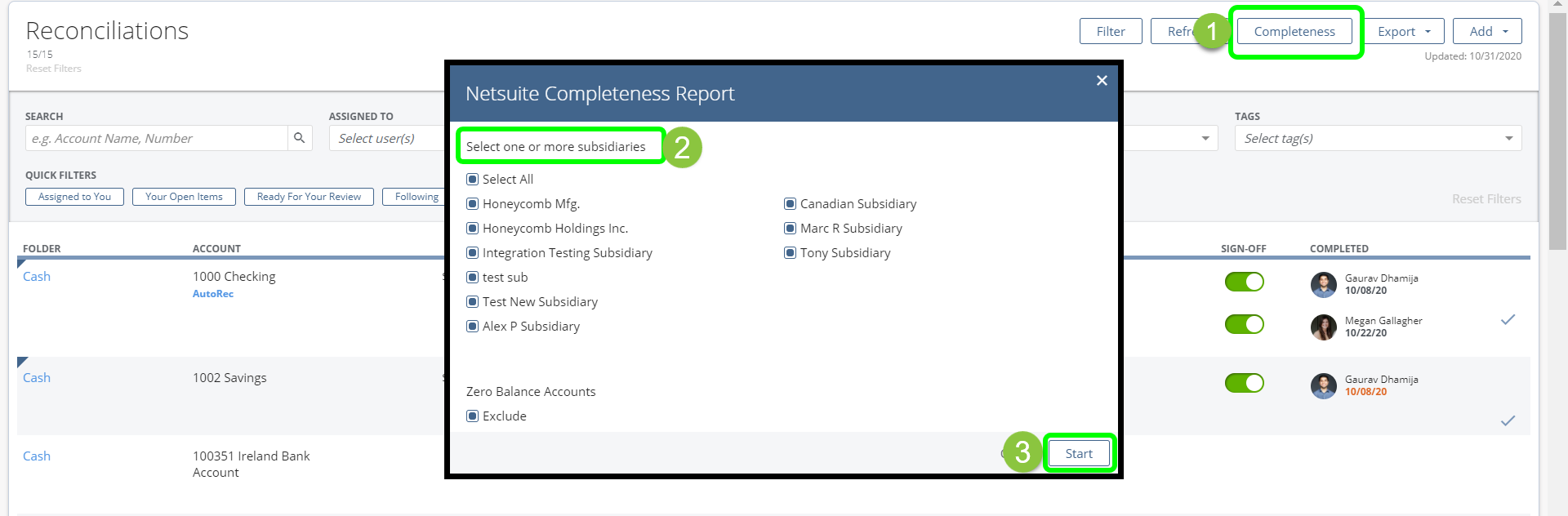
As pictured above, NetSuite and Intacct clients will have the option to run Completeness for all Subsidiaries/Locations, or pick and choose the specific parameters.
The results of this report (aka the accounts with activity that are NOT being reconciled yet) will export to Excel. The Subsidiary/Location that contained the activity will be listed in Column C so you know exactly what parameter you need to reconcile this account at within FloQast. If you'd like to add them to FloQast as Reconciliations, follow these instructions here!
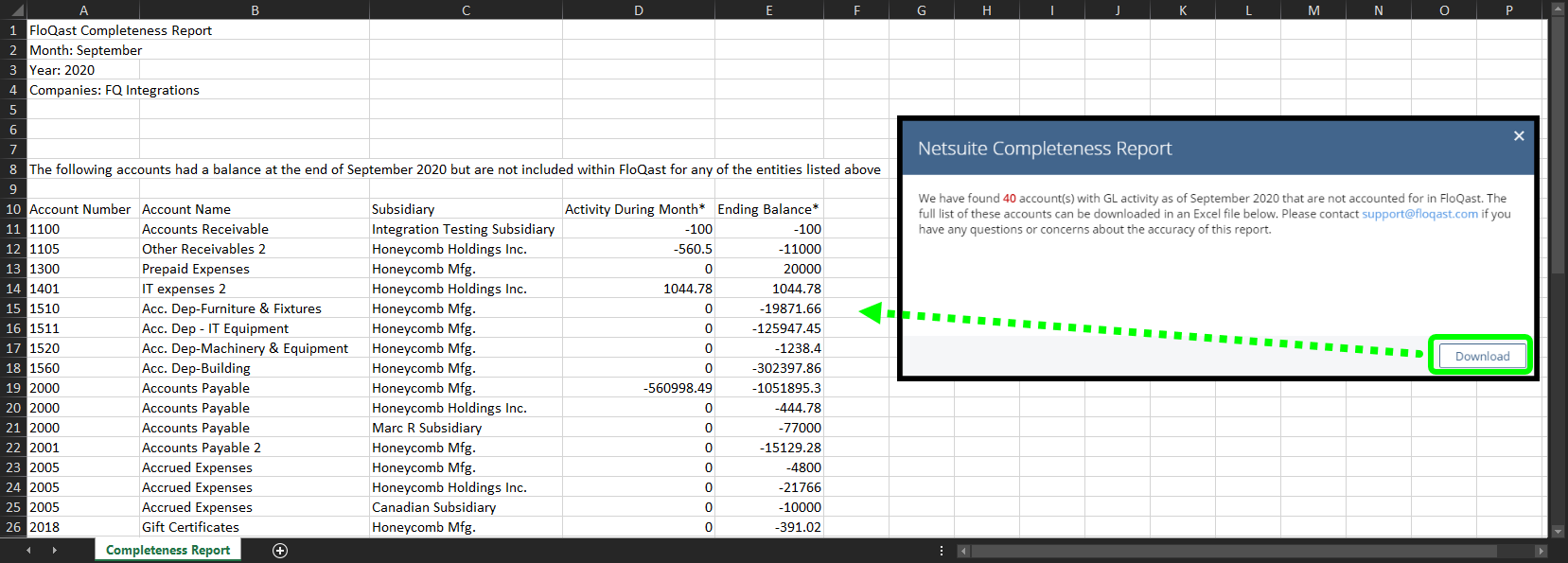
Note: If you are reconciling an account at a Consolidated level in FloQast (i.e. all Subsidiaries/all Locations selected in the settings) then all activity at the Subsidiary/Location level will be considered accounted for by that reconciliation. Activity at the individual Subsidiary/Location level will not appear on the Completeness Report since you are already taking that activity into account for the Consolidated rec.
Note: The Completeness Report will take into account any reconciliations that have a Quarterly or Annual frequency. For example, October would not be a quarter-end or year-end period for a 12/31 FYE client. When you run the completeness report in October, there may be accounts present on the TB that are not being reconciled in the month of October within FloQast. However, if they are being reconciled quarterly (March, June, September, December) or Annually (December) then they will NOT be added to the October completeness report. They are intentionally omitted from your October reconciliations based on these settings, so the Completeness Report will not alert you to them in this month-end period.
All Entities vs. Single Entity Completeness
If all of your entities share the same ERP integration (i.e. all the same instance of NetSuite/Intacct) then you will have the Shared GL setting ON. This means you should run the Completeness Report from the All Entities view. The Completeness button will be grayed out from a single entity view:
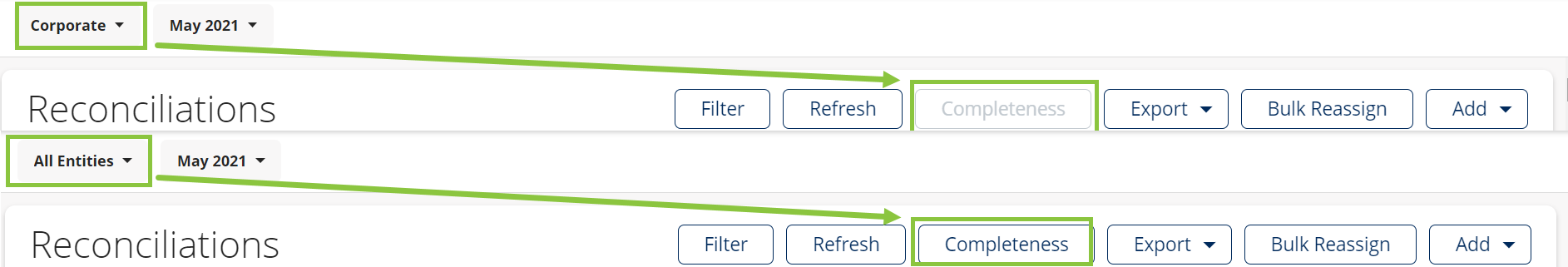
If your entities have a mix of ERPs (i.e. some on NetSuite, some on TB Upload, or multiple instances of NetSuite) then please inquire with FloQast Support about our Multi-ERP Completeness option:
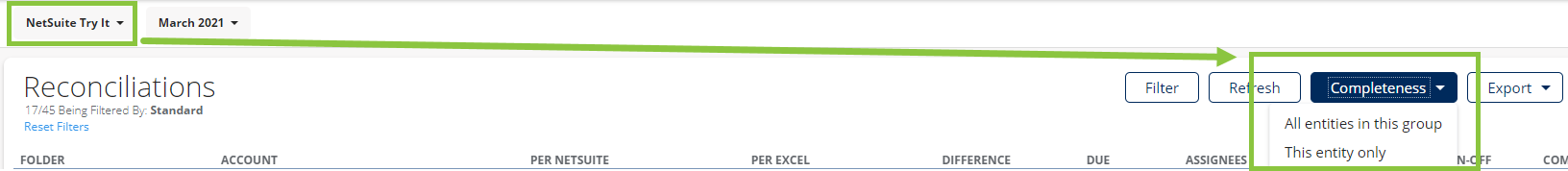
FloQast Pro Tip:
Add “Run the Completeness Report” as a monthly Checklist procedure so you never forget!