Overview
Most automated notifications sent out by FloQast are centered around items you are assigned to work on (e.g., we send out an email that shows tasks ready for your review). However, sometimes it is useful to get notified when other work you are not assigned to gets completed. This is particularly useful if you have tasks that depend on other work getting completed first.
To increase your efficiency, you have the option to "follow" checklist items and reconciliations. When hovering over a checklist item or reconciliation, an eye icon will appear:
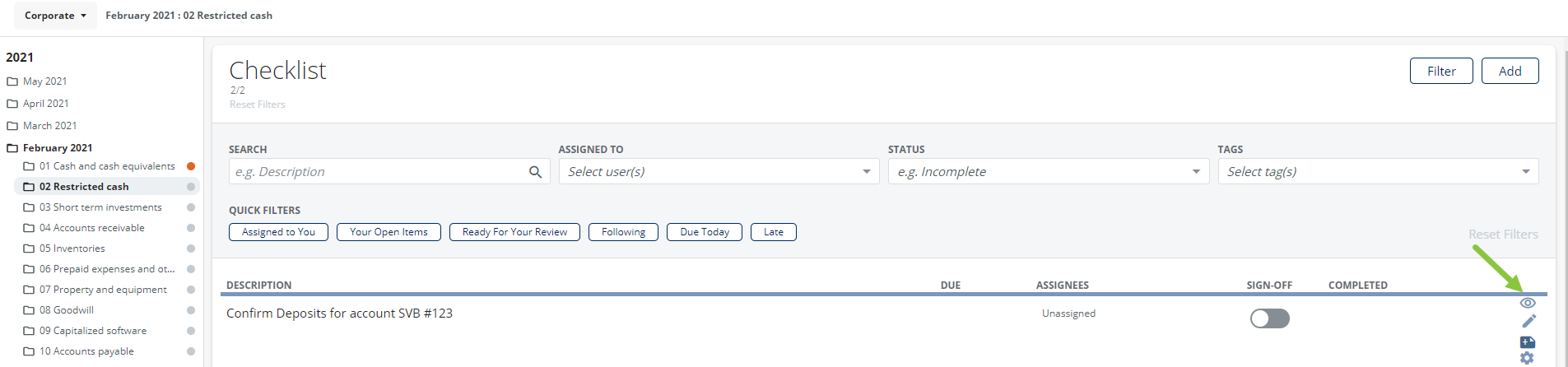
If you click on the icon, you should notice it will appear shaded in and will remain visible even when you are not hovered over the item (as shown below).
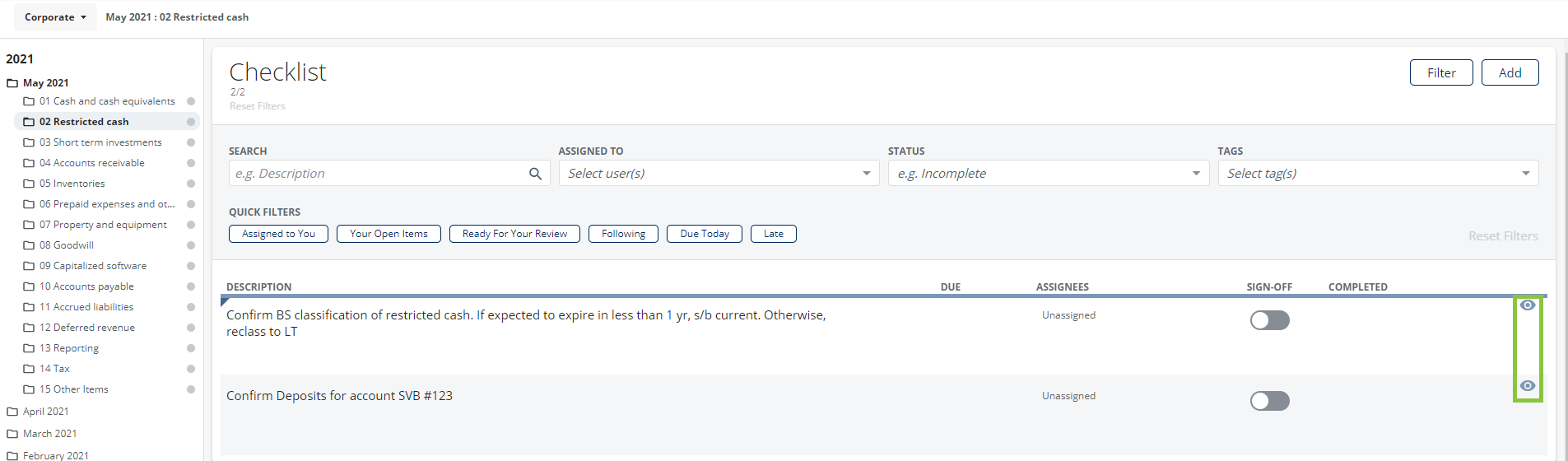
After following an item, you will be notified via email when the item is completed.
At any time, you can also easily filter for items you have already followed (see screenshot below). This should help you get a snapshot of the status of all items you are following in a given month-end close.
FAQs:
1) If I want to follow a recurring item, do I have to follow it in each month separately?
No. For all recurring checklist items and reconciliations, if you follow them in any month, you will automatically follow them in all months they exist (and all future months they get created in). Similarly, if you unfollow a recurring item, you will automatically unfollow that item in all months it exists.