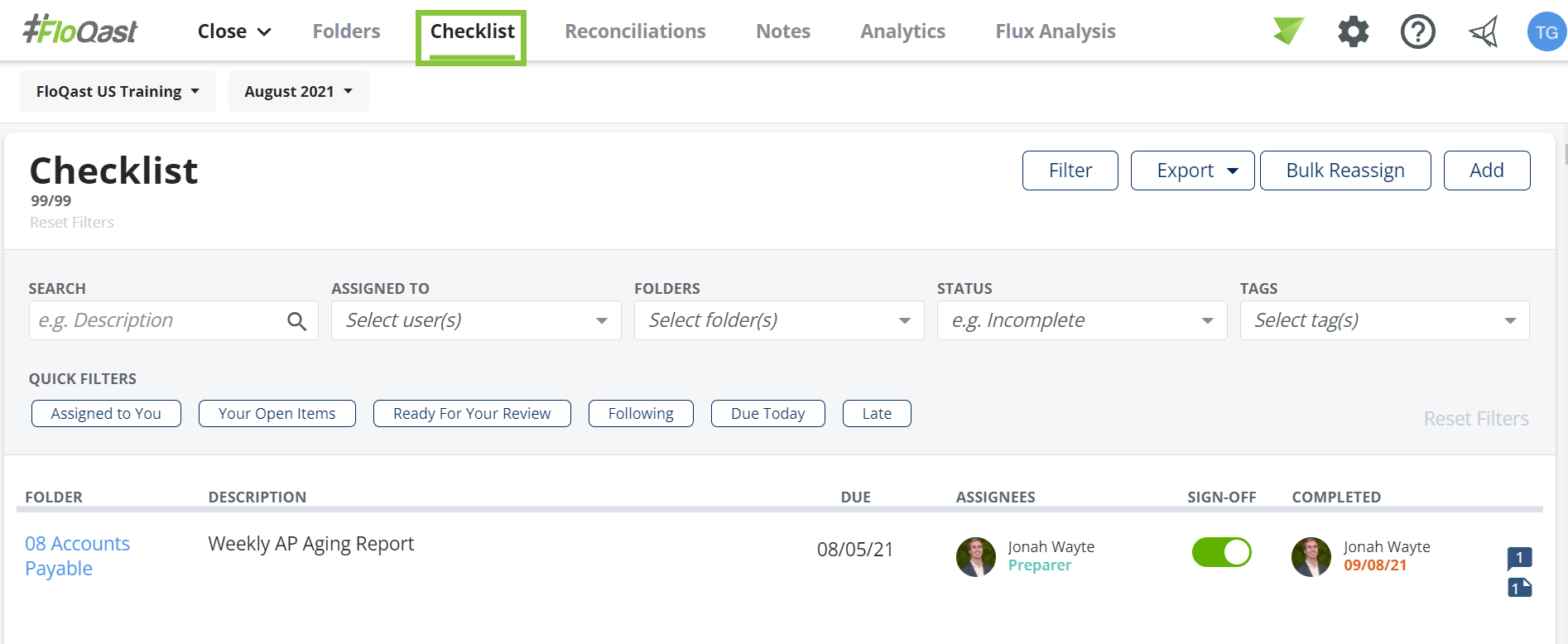During the FloQast setup process, your current close checklist was uploaded into FloQast and broken down by procedure. On each folder, your checklist will display the work for the period. Simply sign-off on the slider in the status column when complete. Any characteristics of the checklist can be updated at any time in Settings by an Admin or Manager user. On each checklist item, you can add assignees (Preparers/Reviewers), deadlines, and track completion dates. A roll-up of the entire checklist can be viewed on the Checklist tab. This view will give you insight into what each team member is working on at any time: