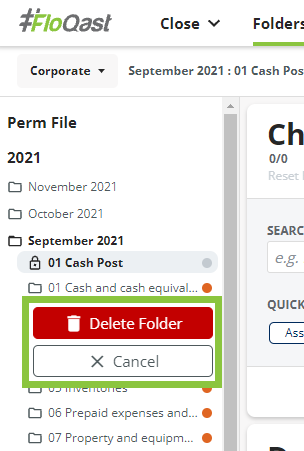Note: If you prefer to watch a video on this topic, please visit our FloQademy FAQ course!
FloQast Admins and Managers may also delete a folder from the Folders tab. To delete a folder, simply right-click on the folder you want to remove and select Delete Folder.
Deleting a folder will remove all the contents of said folder, including signed-off items, for the given month that you are deleting it from.
Note: you cannot delete a folder you are currently clicked into/viewing. If you have the Accounts Payable folder open, you will not be able to right-click on it. You must left-click a different folder, then right-click on the desired folder.
Deleting a folder will only remove it from the month you’ve right-clicked and removed it from. The folder (and all historical data) will still exist in other months if it hasn’t been deleted there.
If you’d like a folder to not be replicated the next month, delete it from the current month.
Also, unlike adding a new folder where it is automatically created in your cloud storage environment, you will have to manually delete the folder from there.