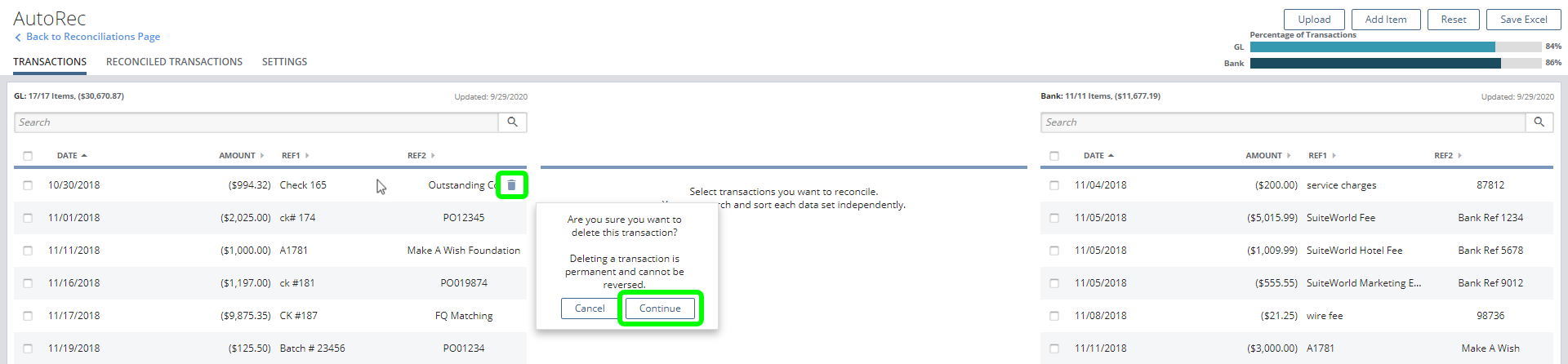Need to delete a transaction that you accidentally uploaded to AutoRec? Or perhaps you edited a transaction in your ERP, and would like to delete the original transaction and upload a new version? No problem! You may hover over any outstanding transaction from the AutoRec > Transactions tab to reveal a trashcan icon. Clicking the trashcan will remove the transaction from the AutoRec Matching module entirely after you have confirmed you'd like to delete it.