Admins and Managers are able to add, delete and edit Preparers and Reviewers on Checklist items by navigating to the Manage Checklist tab under Settings and either clicking the +Add button or Export Checklist option under Checklist Settings.
By selecting Export Checklist you will be able to download an Excel spreadsheet where you can bulk edit or add Preparers and Reviewers, along with their email addresses.
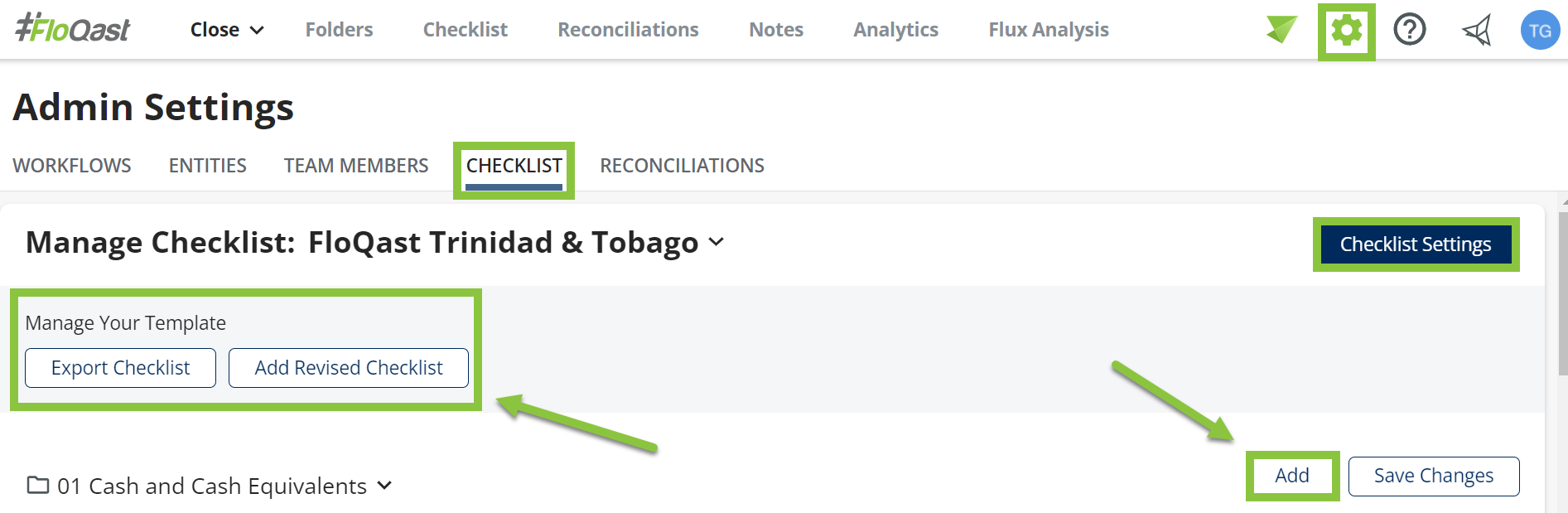
Note: You do NOT want to delete or revise any information under the Internal ID column. This is an internal reference number the application uses to register and identify all checklist items and assignees.