Admins and Managers can add new, recurring Checklist Items by navigating to the Manage Checklist tab under Settings and clicking +Add.
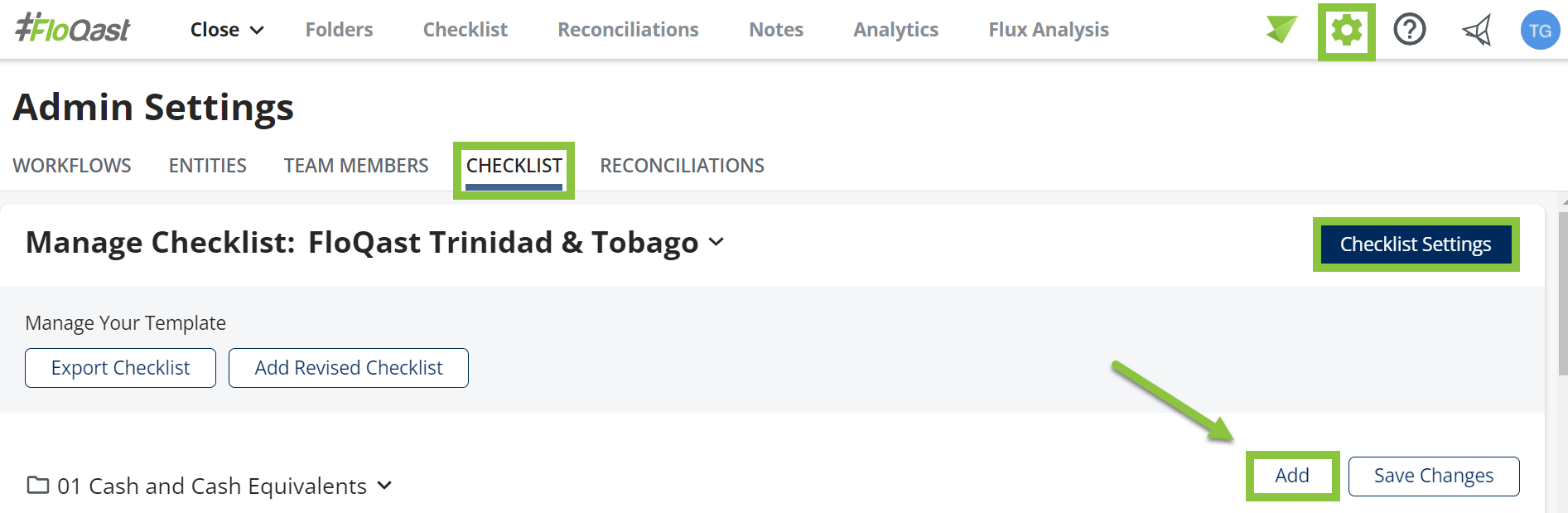
If you would like to add a one-off or non-recurring Checklist item you can do so by navigating to the Folders tab or the Checklist and clicking Add in the top right-hand corner of the Checklist Items section. This will allow you to add one or more checklist items that will only appear for that specific folder and period.
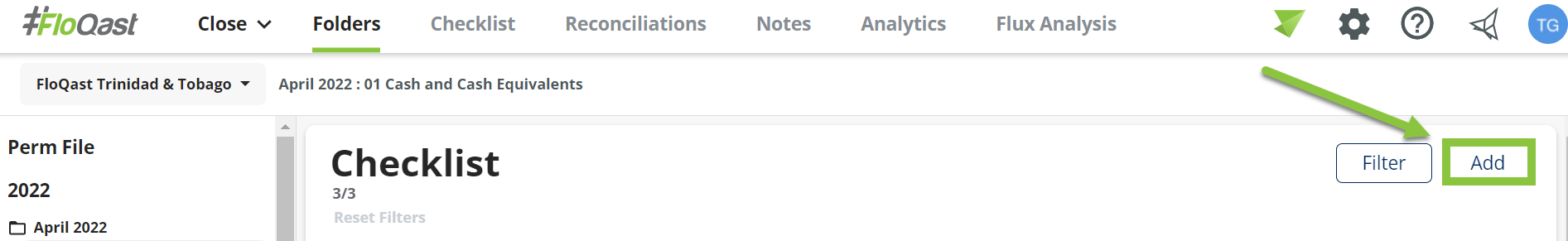
Note: In order for you to edit the Checklist items under Folders, the folder cannot be locked. If it is locked, the edit option will be grayed out.
If you would like to delete a Checklist item, you can do so by navigating to the Manage Checklist tab and simply clicking the trash can icon next to the respective item.