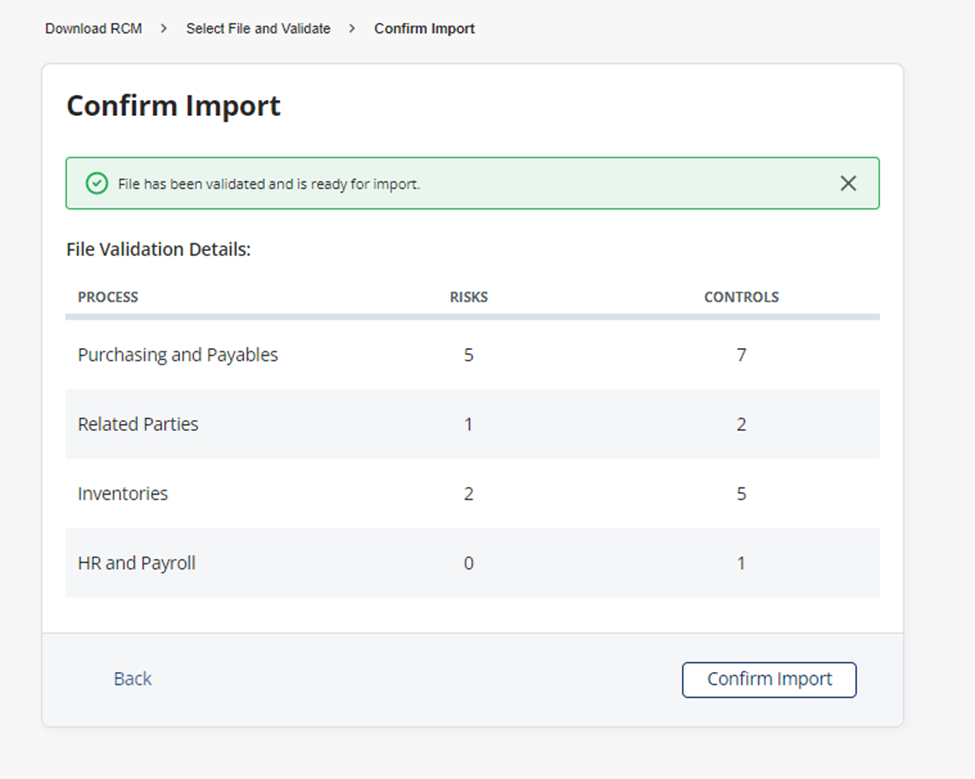To edit and manage your Risk Control Matrix, navigate to the ‘Programs’ page and access the kebab menu icon and click “Revise RCM.” Here you will be able to download a template, edit the details of your RCM, and upload the template into FloQast.
Download RCM: The first screen you will see will say, “Download RCM.” This will allow you to download the RCM template from FloQast. This template will contain separate tabs where you can manage your list of processes, risks, and controls.
Updating the RCM: Once you have the RCM template open, you will be able to make any changes or additions to your RCM. The first tab will contain all of your Risks, and the second tab will contain all of your Controls.
<See Risk Control Matrix Fields for more information.>
Select File and Validate: Once all updates to the template have been made, you can import your RCM into FloQast and begin the validation process by clicking ‘Validate.’ This validation process will ensure no duplicate controls, risks, or processes are being added, as well as validate you are not mapping risks to nonexistent controls.
Confirm Import: Once FloQast validates your file, it will summarize the validation details (processes, number of risks, and number of controls identified). You can review these details and “Confirm Import.” Once confirmed, the updated details of the RCM will be loaded, and FloQast will confirm that the import was successful. You will then have the option to view your updated RCM.