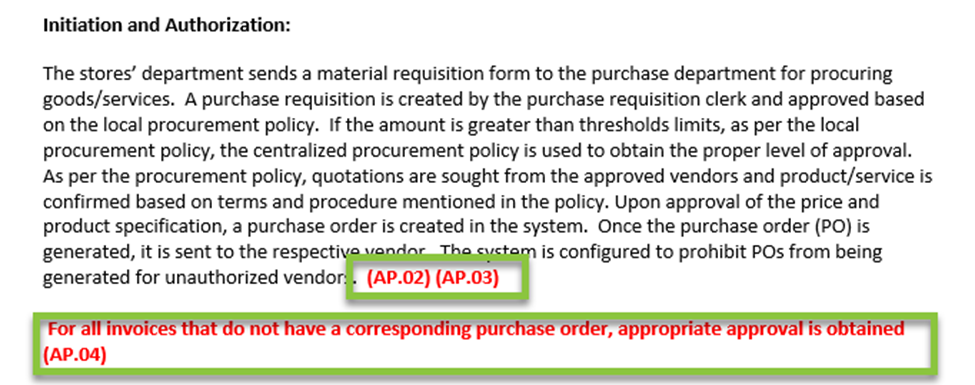By clicking on the three dots next to your Process Narrative, you can perform four actions:
- Refresh: You can make any edits and then click the ‘Refresh’ button back in FloQast to make sure the changes are reflected in your Linked Controls table. To open and edit your file, you can also click on the underlined file name hyperlink.
- Manage Assignee(s): This allows you to add/remove/modify assignees and due dates for your narrative.
- Open File: This will allow you to directly open the hyperlinked document in a new tab.
- Delete File: This will allow you to permanently delete the document.
- Please note: this cannot be undone and will permanently delete all versions, the linked file, related sign-offs, and all review notes.