What is a One-Time Authentication email?
This new FloQast feature provides an extra level of Security to all FloQast users who are not on Single Sign On (SSO).
Users will be required to enter a six-digit code they receive via email when logging in from a new device.
There is a “Remember Me” option, which will not prompt the individual FQ users to enter the six-digit code for up to 90 days on the same machine.
Additionally, there is also the option for individual FQ users to opt in or out of the feature anytime based on settings in your instance of FloQast.
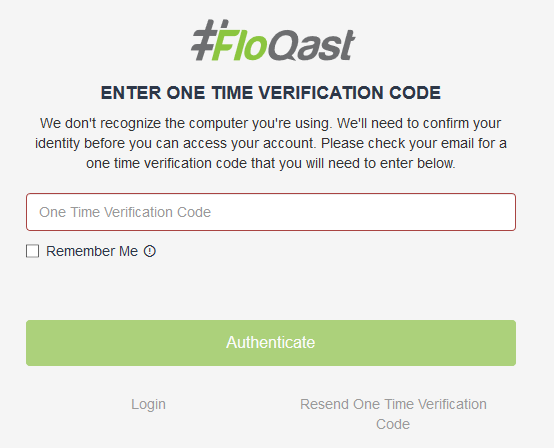
How do I turn on One-Time Authentication Emails?
FloQast Admins can enable this by clicking the "Settings" button on the Team Members settings page.
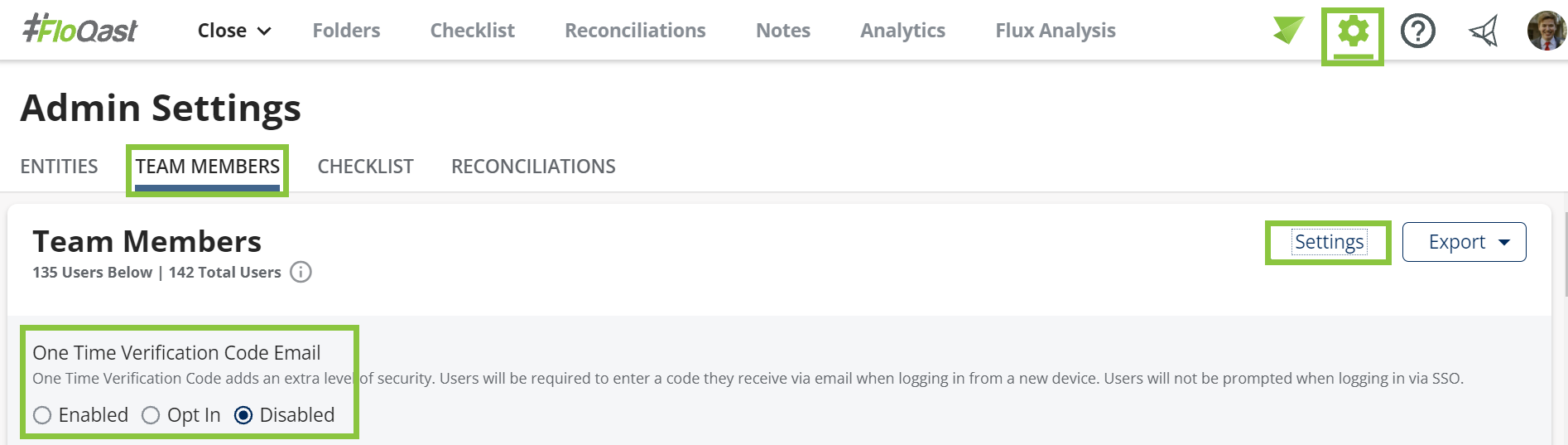
You have 3 settings options:
- Enabled:
- Clicking this option enables the One Time Verification Code for all users in all Entities.
- Individual Users DO NOT get the option to turn off the feature.
- New Users invited to FQ will have this feature enabled automatically.
- Opt In:
- Clicking on this option enables the One Time Verification Code for all users in all Entities.
- However, Individual Users get the option to opt in or out of the feature via their User Settings.
- New Users invited to FQ will have this feature enabled automatically.
- Disabled (default):
- Disables this feature for all users in all Entities.
- This is the default setting when the feature is first turned on for your team.
If set to Opt In, what do User Settings look like?
If the Admin or Manager has chosen the Opt In option from the Manage Teams page, individual users will get the option to turn on/off the feature from their User Settings page.
This option will not be visible to users when the feature is Enabled or Disabled.
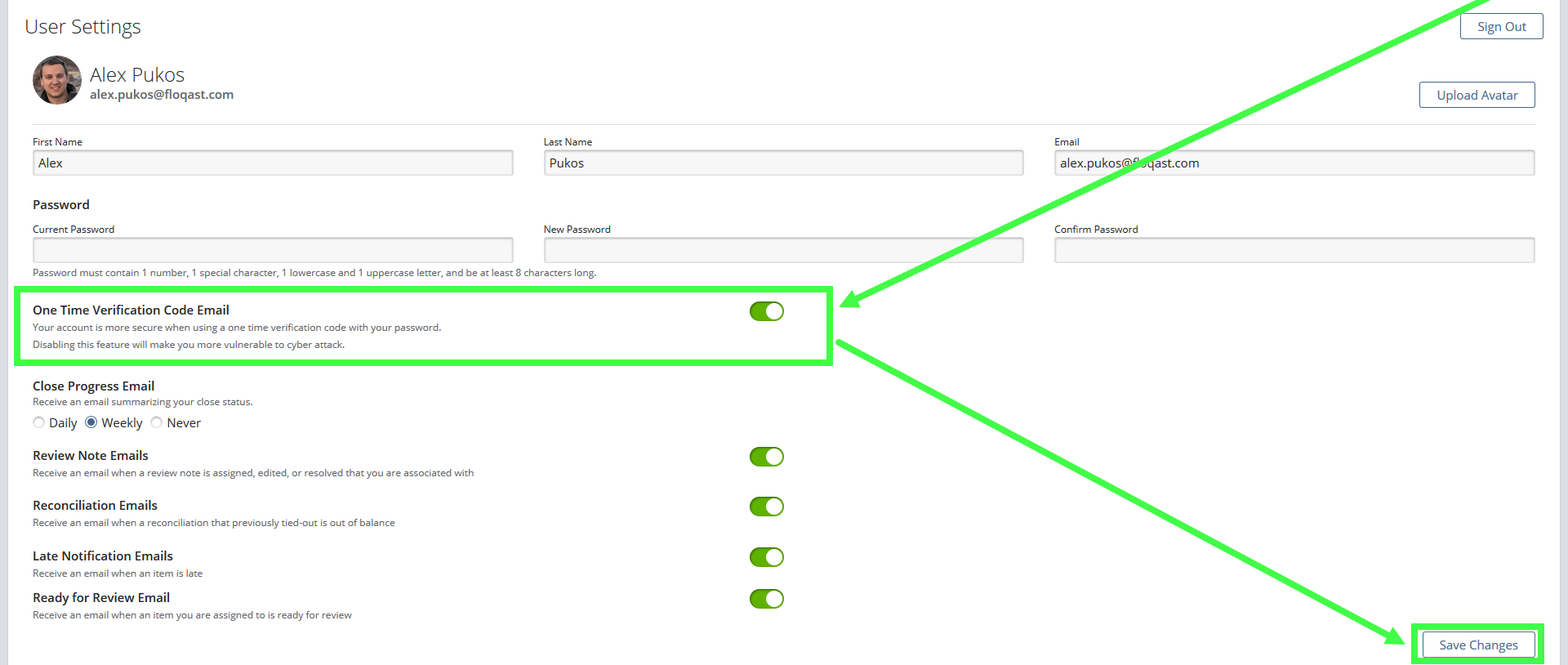
What do the verification emails look like?
After you enter your username and password at www.floqast.app/login, you will be prompted to enter a six digit code, which will be sent to you via email (as shown below).
The code expires in 15 mins from the time it was sent to you, after which you’ll need to click on “Resend Verification Code”.
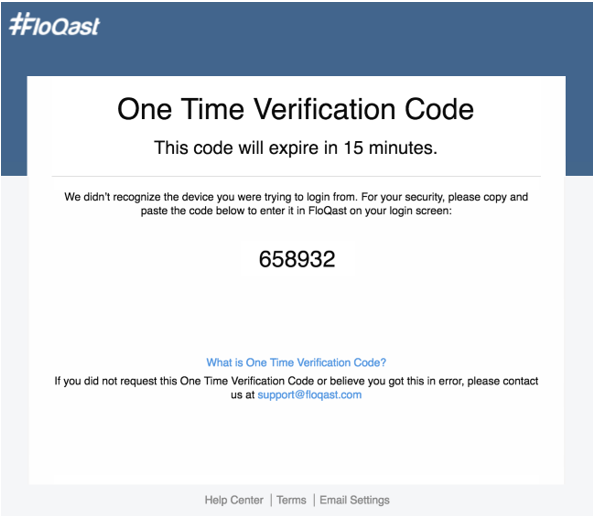
Frequently Asked Questions:
Q: I work from home a lot. Will I get prompted for a One-Time Verification Code every time I sign into FloQast from home?
- As long as you are using the same computer or device, and have checked the Remember Me box, you will not be prompted for a One-Time Verification Code if you’re at home.
- Upon checking the Remember Me box, you will not be prompted to enter the code for up to 90 days at work or home.
Q: I turned off my One-Time Verification Code via User Settings. My Admin has decided to re-enable it for everyone. Will this turn the feature back on for me?
- Yes – Admins and Managers have the ability to turn on the feature for everyone at any time.
Q: I am getting prompted for a One-Time Verification Code, but I don’t see the option to turn it off via Settings. What’s going on?
- Your Admin or Manager has decided to Enable the feature for everyone and not give you the option to turn it off.
Q: I entered my One-Time Verification Code, but am seeing an invalid entry. What happened?
- The One-Time Verification Code expires in 15 mins from the time it was emailed to you. Please make sure you enter the code within 15 mins of receiving the email.
- Please also double-check that you’re copying and pasting the correct code.
Q: I am not getting or cannot find the One-Time Verification Code email from FloQast and have tried several times already.
- Please contact support@floqast.com for assistance
Q: I am getting a “verification code expired” error. What happened?
- If you fail to authenticate more than 10 times in a row, you will need to log back into FloQast with your username and password.
- If you also click on the resend code more than 10 times, you will need to log back into FloQast.
Q: What happens to Auditors when I have One-Time Verification enabled for the entire TLC?
- Auditors get the same treatment as every other user for One-Time Verification Code.